Even the biggest banks are finding it more and more important to have an excellent mobile app. Apps can not only do a lot of the things you used to do in a branch, but they can also handle things like sharing forgotten PINs, depositing checks, and more.
Barclays made its banking services available to its customers 24/7 through its mobile banking app. Using the Barclays app, you can easily monitor your account wherever you are. You can safely make a payment, view your account balance, and view a history of your account activity.
Learn more about the Barclays mobile banking app's features and content in this article. Discover how to apply for a Barclays credit card using the mobile app.
- What Is the Barclays Mobile Banking App?
- How Can You Manage Your Barclays Cards on the App?
- How Does the Barclays App Let You Control Your Money?
- What Are the Other Features of the Barclays App?
- How Can You Apply for a Barclays Credit Card Using the App?
- What Is the Barclays Blue Rewards?

What Is the Barclays Mobile Banking App?
Barclays made a mobile app because it wanted to help its customers manage their money more easily. The Barclays mobile banking app makes managing Barclays accounts easy, safe, and secure.
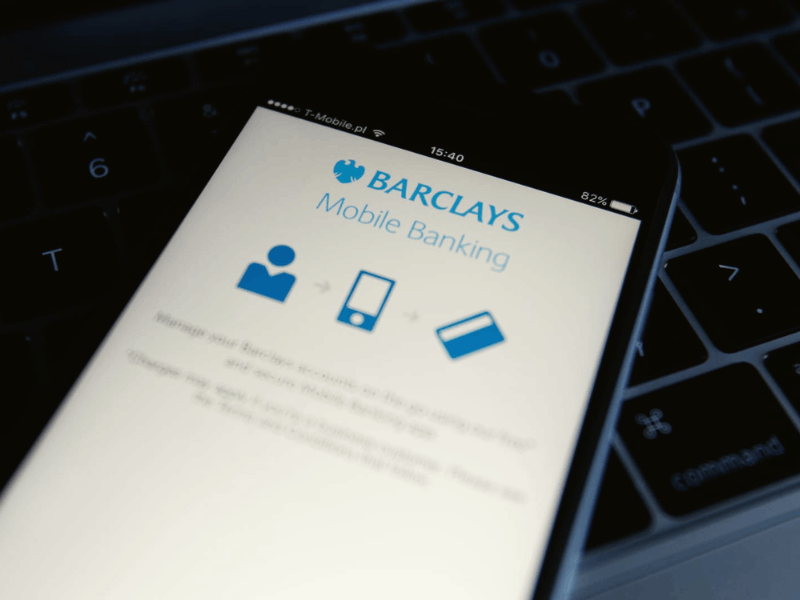
The Barclays mobile banking app is for Barclays customers over the age of 16 through their Apple, Android, and Windows devices. You can do many things with this app when you're on the go and don't have time to call or go to a branch.
You can get the Barclays app for free on the Google Play Store and the Apple App Store. The Barclays app runs well on AndroidOS 5.0 (or higher) devices and iOS 14.0 (or higher) devices.
How Can You View Your Transactions on the Barclay App?
The Barclays app has many helpful features that make it easy for cardholders to keep track of their accounts. Once you log in, the app shows you a summary of recent activity, a summary of your statement, and your rewards balance.
Not only can the Barclays app tell you how much you spent, but it can also tell you other information about your transactions. Simply tapping a transaction will show you exactly when and where your money was spent.
How Can You Manage Your Barclays Cards on the App?
In your Barclays app, you'll be able to manage your Barclays accounts by seeing your card number, expiration date, and security code at any time and from anywhere. You can also freeze and request a lost card right from the Barclays app.
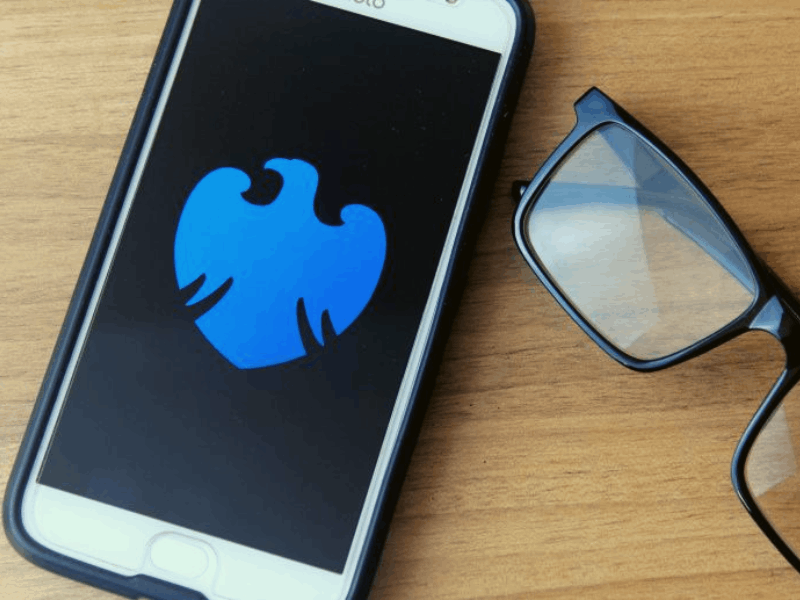
As soon as you realize you've lost or had it stolen, report the missing card to Barclays Bank and order a new one. You can do this anytime using your Barclays app, Online Banking, the phone, or a branch.
Once you've reported your lost card and ordered a new one, you'll be able to see your new card details in the app immediately, so you can use them until your new card arrives in the mail. You can use the app to see the card number, expiration date, and security code by clicking "View card details and PIN" in the "Cards" section.
If you need help finding your debit card but think it's been recovered or stolen, you can freeze it temporarily with the Barclays app. This means it can't be used to pay in stores or online, and it can't be used to get cash from ATMs. Apple Pay and Contactless Mobile are also put on hold.
Can You Link Other Banks on the Barclays App?
You can now see your other bank accounts' balances and transactions in the Barclays app. By signing into your app and selecting “More,” “Manage accounts”, “Add an account”, and “An account from another bank,” you can add bank accounts from banks besides Barclays.
Your Barclays app can show you information about accounts at the following other banks.
- Bank of Scotland
- Halifax
- Lloyds
- Nationwide
- NatWest
- RBS
- Santander
You can link current accounts, savings account with instant access, and credit cards to your Barclays app.
How Does the Barclays App Let You Control Your Money?
Through the spending controls feature of the Barclays app, you'll be able to manage your money quickly. Take charge of your spending by setting a daily limit for cash machine withdrawals and deciding if you want to be able to use your card to pay online, on your apps, or over the phone.

Tap "Settings" and go to your Privacy Hub to choose how the bank will contact you and share your information with third parties.
Find out how to better manage your finances with the help of convenient in-app insights. These Insights are nudges, recommendations, and tools that will be helpful to you. Because they are tailored to your specific needs, you will only receive them at the appropriate times.
The Calendar Feature on the Barclays App
Find out when payments are due using the Calendar feature. Use the Barclays app's Calendar to track when regular payments are due. Follow the steps to open the app's Calendar.
- Log in to your app
- Tap Pay and transfer
- Tap Manage your payments
- Tap Calendar
You can see when payments are due to come out of your account with a dot. Tap the dot to find out who you'll be paying and how much you should pay.
The Calendar feature looks at your last three payments to determine when your next one will be. The payment amount is just a guess and may not be correct. It will keep showing a Direct Debit until it notices that a payment has been canceled. After you do this, Calendar won't show your payment anymore.
What Are the Other Features of the Barclays App?
You can use the Barclays app to pay from your sterling current accounts at other banks. Moreover, you can save new payees by sending money from your linked accounts.

Use the alerts feature of the Barclays app to keep track of your money. Set up alerts in your Barclays app to keep track of your money, which is a great way to stay on top of your finances.
Get rid of paper documents by using the Barclays app. The Barclays mobile banking app makes viewing, downloading, and printing your documents easy and safe.
Connect your debit or credit card to your Android or Apple device. Contactless Mobile means you can link your Barclays debit card or Barclaycard (only Visa cards are eligible) to your phone and then use it to pay anywhere you see the contactless symbol.
- You can pay up to £300
- You can pay with it in stores or on Transport to London
- Simple to use, easy to set up, and safe
What Are the Security Features of the Barclays App?
Always keep your card safe, whether you're at home or away. You can restrict card payments that can be made while traveling, which will safeguard you both at home and while you are away.
When you use any of the Barclays app services to make a payment, you are automatically covered by their Online and Mobile Banking Guarantee if you are a victim of fraud. This means that we'll put any money back into your account that was taken out.
You set up a 5-digit passcode to protect the app. Every time you open it, you have to type this in.
How Can You Apply for a Barclays Credit Card Using the App?
To apply for a Barclaycard Rewards Card online, go to the Barclays website or the Barclays app. To apply for a credit card using the app, you'll be directed to the landing page of the bank's website.

From here, you'll be asked to fill out the application form for a Barclays credit card. Applicants must provide personal information such as their name, address, phone number, email address, location of employment, and income.
You must also provide your bank information in the web application, such as your account number and sort code. If your application is approved, the bank will inform you of the money you can borrow. Your credit score determines this limit, with the minimum credit limit set at £50.
How Can You Deposit Checks Using the Barclays App?
If you use the Barclays app to deposit checks into your current account, you'll get your money faster—usually the next business day. Just snap a picture of your check and type in the amount of how much it is.
Use the Barclays app and the camera on your phone to deposit checks. Just take a picture of the check and send it through the app, along with the amount and the payee's information.
If you submit the check by 15:59 on the weekday before, the money will be in your account by 23:59 on the next weekday. This means you don't have to wait long for your money to clear.
What Is the Barclays Blue Rewards?
You can get rewards through Barclays Blue Rewards, such as up to £5 a month for having two direct debits taken out of your current account.

You can also earn rewards through product cash rewards, meaning if you have insurance, a Barclay loan, or a mortgage, you can get more monthly cashback. Another ways is through members-only savings accounts. In this method, you can earn more interest with the Blue Rewards Saver and Rainy Day Saver accounts.
Turning on Barclays Blue Rewards in Online Banking or the Barclays app takes only a few minutes.
- Choose the account you want to link to your Barclays Blue Rewards account.
- Pay the £5 membership fee each month from this account.
- Make sure that at least £800 is put into the account each month.
- Download the Barclays app or sign up for online banking.
Can You Send Money Abroad Using the Barclays App?
Using your Barclays app to send money abroad is easy, as you can choose from more than 35 countries. Start by clicking the "Move Money" tab once you're logged in to send money abroad. Then, select "International payment."
You must follow the instructions and choose the person or organization you want to pay. Remember, you'll need to use PINsentry to authorize the payment.
Conclusion
The Barclays app allows you to keep track of your finances whenever and wherever you like. Making payments, checking your balances, and reviewing your account's transaction history is all possible through the Barclays app.




