Access Facebook Full Site from iPhone or Android
In this post, we learn the method of viewing the Desktop version of the Facebook site on Android/iPhone devices with these simple steps. You can easily access Facebook's full sites.
At present, Facebook is one of the best social networking sites and the popularity of Facebook is being increased day by day. Facebook offers endless advantages to its users. By creating a Facebook page, you can make your fan base by sharing unique content; through creating a Facebook Business Page, you can expand your business.
Facebook generally has two versions-
- Full Version - This version is for desktop and laptop users, and you can access all features in this version.
- Mobile Version - Mobile version is a kind of lite version of Facebook. Some features are limited in this version, as this version is specially designed for mobile users (iPhone and Android users).
It is very difficult to carry a laptop or to use a desktop everywhere in order to use Facebook in its full version, so this particular article will explain how to view the full version of Facebook from iPhone and Android.
View the Full Version Of Facebook From iPhone
Apple users know that their devices show the mobile version of the Facebook website by default. This might be problematic for them. Therefore, in order to get rid of this problem, you have to follow the following steps:
- Direct Link Trick
- Open your browser
- Now login to your Facebook account
- After that, type facebook.com in URL section of the browser
- Finally, the full desktop version of Facebook will be opened
View the Full Version Of Facebook On Android
Android users face the same problem that iPhone users face, as Android devices also display mobile versions of Facebook websites, and it becomes difficult for Android users to access all features. However, every problem has a solution and this problem is not an exceptional case. There are some steps that Android users should follow in order to get rid of this problem.
Direct Link Trick
- First, Open your browser
- Now login to your Facebook account
- After that, type facebook.com in the URL section of the browser
- This is the important step, so carefully type the URL mentioned here.
- Finally, the full desktop version of Facebook will be opened
Chrome Browser Trick
Chrome browser is available on all Android devices and this browser has an option through which you can access the desktop version of any page. Some steps have to be followed
- Open Chrome browser
- Tap on the three dots (see the picture below)
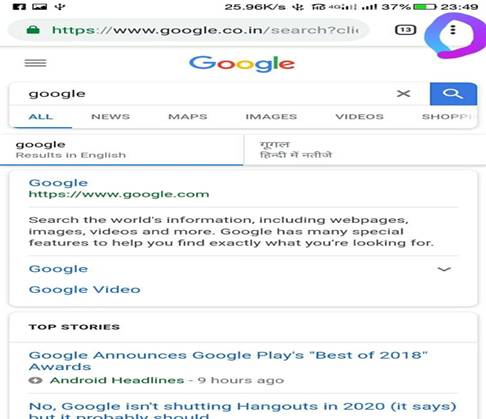
- Tap on the desktop site (see the image below)
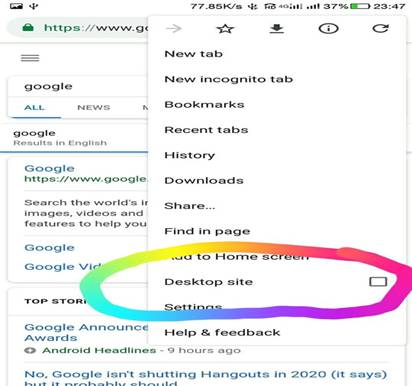
- After that, the full version of Facebook will be displayed
So, these are basic steps that you need to follow to access the full version of Facebook from your iPhone and Android devices.




