The Asia United Bank (AUB) app is a great way to manage your finances on the go.
The AUB Credit Card App is your one-stop shop for all your banking needs. You can access and manage your accounts, transfer money, pay bills, and more. The app is designed to make banking easier and more convenient for you.
With just a few taps, you can access your account information and perform transactions quickly and securely. Plus, you can use the app to check your balance, view recent transactions, and more. Learn how to use the AUB app in this article.
- Say Goodbye to Queues and Hello to the AUB Credit Card App
- Experience the Convenience of Banking Without Ever Having to Leave Your Home
- Take the Hassle Out of Applying for Loans With the AUB Credit Card App
- Find Your Nearest ATM and Branch With the AUB Credit Card App
Say Goodbye to Queues and Hello to the AUB Credit Card App
The AUB or Asia United Bank app is a mobile banking solution that provides customers with a convenient and secure way to manage their finances.
This app allows users to check account balances, transfer funds, pay bills, and more. With the AUB app, customers can access their accounts anytime, anywhere with just a few taps.
Additionally, they can take advantage of a wide range of services such as applying for loans, making investments, and more. The app is designed to make banking easier and more accessible for customers in the Philippines and other parts of Asia.
Get the AUB Credit Card App Now
The AUB Credit Card App is available to download from the Google Play Store for Android devices, and the Apple App Store for iOS devices. To download, search for the name of the app in the search bar of the app store your device uses.
Select the app from the search results and tap on the Get or Install button to start downloading it to your device. After the download has completed, tap “Open” to launch the app from the app store page. You can also launch the app from your device's app tray or home screen.
Once the app is downloaded, open it to log in with your existing account credentials or create a new one. Follow the on-screen instructions to complete the setup process and start using the AUB or Asia United Bank app on your mobile device.
Experience the Convenience of Banking Without Ever Having to Leave Your Home
The virtual teller provided by AUB/Asia United Bank makes it easier than ever for customers to manage their finances on the go without having to leave home or wait in line at a physical bank location.

This service provides a convenient way for users to keep track of their finances while still maintaining maximum security and privacy of all transactions they make online. With the virtual teller, customers can make deposits, transfers, payments, and other transactions without having to go into a physical bank location.
The virtual teller allows customers to securely enter their account information and transaction details with just a few taps on their smartphone or tablet. Users can transfer funds from one account to another with ease. In addition, customers can check balances, view transaction histories, and view statements all in one place.
The service also allows for secure payment of bills such as credit card payments and utility bills without having to leave the comfort of home. The virtual teller is extremely secure since all transactions are encrypted using the latest technology available. Customers can also rest assured that their financial information is safe since all data is stored using state-of-the-art security measures.
Easily Manage Your Credit Card with AUB
The AUB Credit Card App is an intuitive and easy-to-use platform for managing your AUB credit card. It allows you to view your current balance, check your recent activity, pay bills, redeem rewards points and set up notifications for upcoming payments.
You can easily manage your credit card by viewing your current balance and checking recent activity. The app also allows you to set up notifications so that you’ll never forget to pay a bill on time. You can also redeem rewards points that you’ve earned through purchases made with the card.
The app is an incredibly useful tool for managing your AUB credit card. With its easy-to-use features and secure platform, it’s an ideal way to stay on top of payments, monitor activity, and redeem rewards points associated with your account.
Take the Hassle Out of Applying for Loans With the AUB Credit Card App
Using the Asia United Bank app to apply for a loan is quick and easy. The app allows you to access all of AUB’s loan products and services in one place, allowing you to compare your options and make an informed decision.
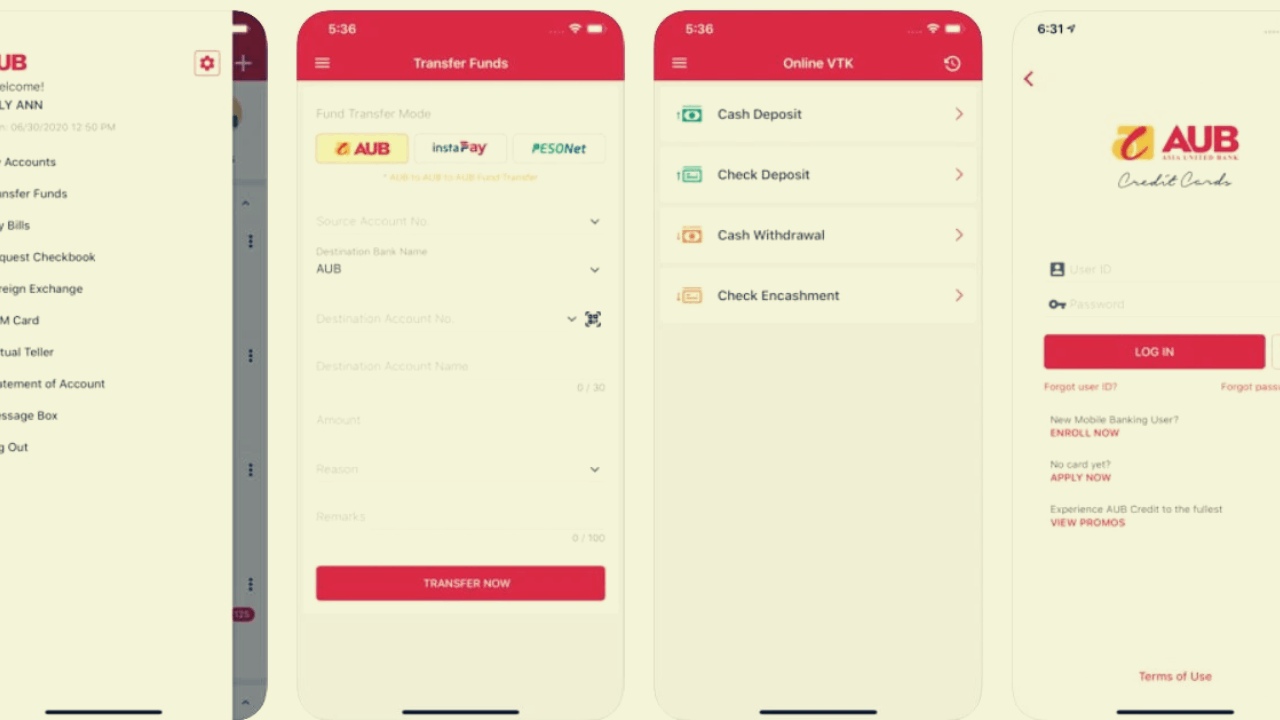
To begin the process, simply open the AUB app on your mobile device. From there, you can select the Loans tab from the main menu. This will take you to a page with all of AUB’s loan products and services. Here, you can select which type of loan you would like to apply for.
Once you have selected your preferred loan product, you will be taken to a page where you can fill out an application form with information such as contact details, income details, financial history, and other relevant details.
Once this form is completed and submitted successfully, it will be reviewed by an AUB representative who will provide feedback on whether or not your application has been approved or rejected. After receiving approval from AUB, they will provide further instructions on how to proceed with the loan process such as setting up payment plans or signing any relevant documents.
Manage and Deposit Your Checks With the App
The AUB Credit Card App allows customers to easily manage their check deposits. With the app, customers can quickly and securely deposit checks into their bank accounts. By simply taking a picture of the check, customers can have the funds deposited directly into their accounts.
The app also allows customers to keep track of deposits, so they know exactly when their funds will be available for use. With the app, customers can view all of their accounts in one convenient place, making it easier to track spending and savings goals.
Additionally, the app provides users with helpful financial tips and insights that can help them make better financial decisions in the future. For added security, all check deposits made through the AUB/Asia United Bank are compliant with banking regulations and protected by fraud detection systems.
Find Your Nearest ATM and Branch With the AUB Credit Card App
The AUB Credit Card App is a great tool for staying on top of your finances. With the app, you can easily locate the nearest branch and ATM locations.

The Branch and ATM locator feature allows you to quickly find the closest branch or ATM by entering your current location or by selecting a specific area. You can also search for branches and ATMs near airports, universities, hospitals, and other popular places.
When you use this feature, it will also provide detailed information about each location including contact information, hours of operation, services offered, and more. If you need to withdraw cash from an ATM at an airport terminal, the app will provide all the necessary information needed to complete your transaction quickly and securely.
There are instances when you will have an emergency with your card and it can be very difficult to contact the bank during off-hours. Fortunately, you also have access to customer service assistance 24/7 should any issue arise during the transaction process.
Secure Your Funds With the Swipe of a Finger
The AUB Credit Card App has been designed with enhanced security features to ensure the safety of user data and funds. All communications between the app and its servers are encrypted using advanced encryption technology, protecting data in transit from being intercepted by malicious actors.
The app uses two-factor authentication to verify the identity of the user, making sure that only authorized users can access their accounts. The two-factor authentication system requires users to enter a unique code sent to their mobile device after they enter their username and password. This extra layer of security helps prevent unauthorized access even if someone manages to guess or obtain the user’s credentials.
The app also supports biometric authentication, allowing users to use their fingerprint or facial recognition for additional security when logging into their accounts or approving transactions.
Conclusion
The AUB Credit Card App is an innovative and convenient way for customers to manage their finances on the go. With the ability to transact, pay bills, and check their account balances, customers can quickly and easily take care of all their banking needs with the app.
The variety of services available makes it an easy choice for those looking for a secure and efficient banking experience.




